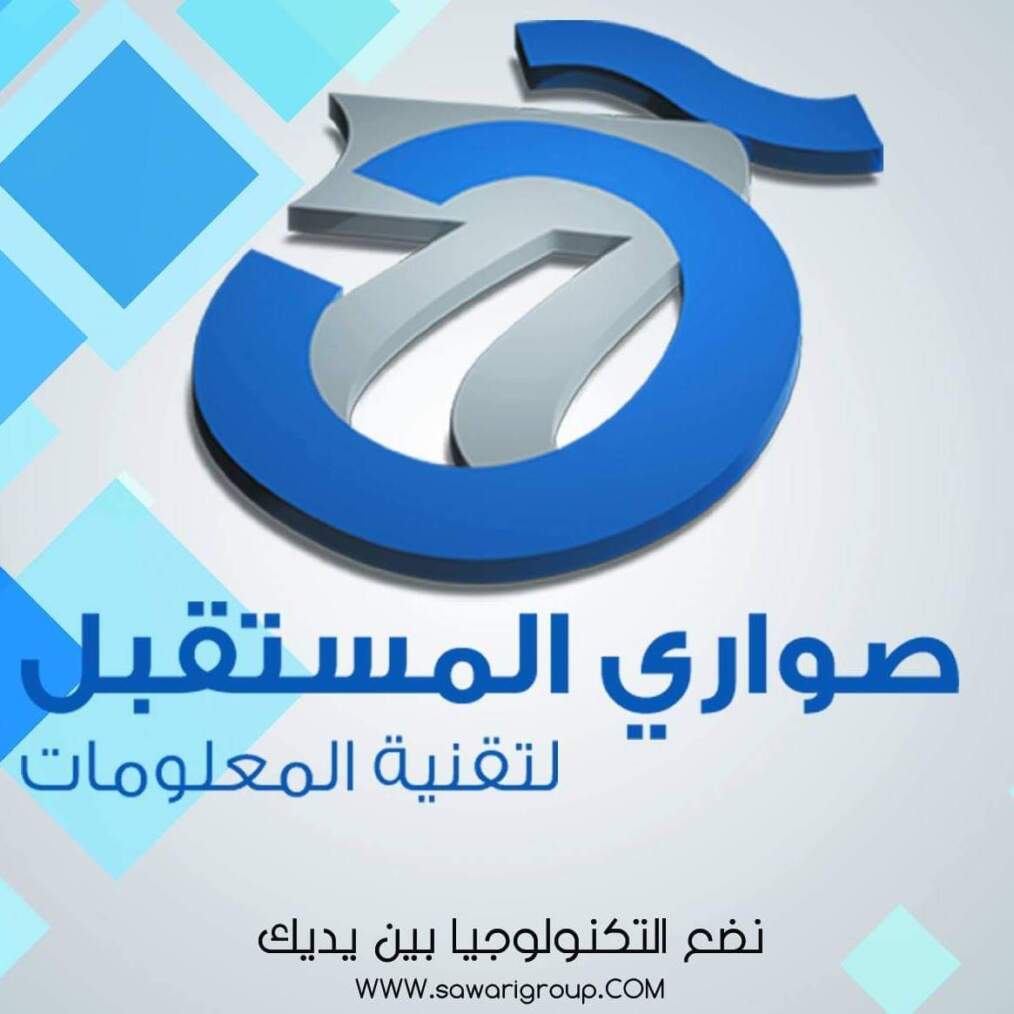- خدماتنا
برجاء ملئ البيانات لطلب النسخة الكاملة
طلب النسخة الكاملة من البرنامج
- برنامج أفاقي ERP System
- عن AFK
شركة AFK – أفاقي لتقنية المعلومات اسست عام 2014 نـــعمل في مجال تكنولوجيا المعلومات ولدينا من الخبرة والكفاءة وسابقة الاعمال ما يجـعلنا فــخــورين بــأن نــكــون كيـــان يـــــعتمد علية العديد من المؤسسات والشركات بــإخــتــلاف نــشــاطــاتها وان نــكســب ثــقة الــعديد مــن المستثمرين واصحاب الاعــمــال والتــجــار بــــــمختلف حجم إستثماراتهم اتخذنا من مدينة العاشر من رمضــان مقرا لنا ( باعتباره اكبر تجمع للإستثمار الصناعي بمصر ) لنكون جنبا إلى جــــــنب مــــــــع المـــــــــــــستثمرين واصــــــحاب الاعمال،
- سابقة أعمالنا
نسعد بتقديم خدماتنا في مختلف المجالات التقنية في مختلف دول العالم العربي
- اللغات
- خدماتنا
برجاء ملئ البيانات لطلب النسخة الكاملة
طلب النسخة الكاملة من البرنامج
- برنامج أفاقي ERP System
- عن AFK
شركة AFK – أفاقي لتقنية المعلومات اسست عام 2014 نـــعمل في مجال تكنولوجيا المعلومات ولدينا من الخبرة والكفاءة وسابقة الاعمال ما يجـعلنا فــخــورين بــأن نــكــون كيـــان يـــــعتمد علية العديد من المؤسسات والشركات بــإخــتــلاف نــشــاطــاتها وان نــكســب ثــقة الــعديد مــن المستثمرين واصحاب الاعــمــال والتــجــار بــــــمختلف حجم إستثماراتهم اتخذنا من مدينة العاشر من رمضــان مقرا لنا ( باعتباره اكبر تجمع للإستثمار الصناعي بمصر ) لنكون جنبا إلى جــــــنب مــــــــع المـــــــــــــستثمرين واصــــــحاب الاعمال،
- سابقة أعمالنا
نسعد بتقديم خدماتنا في مختلف المجالات التقنية في مختلف دول العالم العربي
- اللغات

تصميم المتاجر الالكترونية
خطوة مهمة لبيع منتجاتك وزيادة ارباحك تصميم متجر باحترافية وحلول مبتكرة
المزيدبرنامج محاسبة متكامل
يمكنك برنامج محاسبة افاقي المتكامل من إدارة مؤسستك بكل دقة وكفاءة
متوافق مع المعايير العالمية للمحاسبة
برنامج حسابات افاقي
هو برنامج محاسبى يوفر كل إحتياجات العمل فى كل مجالات المحاسبة ويربط بين اقسام الشركة وفروعها ويمتاز بسهولة إستخدامة والتعامل معه
يجمع النظام العديد من النظم التكميلية و المتخصصة وهي متكاملة مع النظام في جميع اجزاءة مما يجعل منه سهل التحديث والتطوير والتعديل بالنـسبة للعملاء ليتوافق مع نمو مؤسساتهم
افاقي المحاسبي المتكامل عناء البحث فـــي الدفاتر ويقليل الاعتماد الأوراق إلى اقصى حد ممكن ويعمل على تنظيم المستندات والكشوف وإستخراج التقارير المفصلة بكل سهولة.
نحن هنا من أجلك
استكشاف الحلول
تعتبر شركة AFK – أفاقي لتقنية المعلومات رائدة متخصصة في عالم الاتصالات وحلول تقنية المعلومات وتقنيات الحماية الإلكترونية والحلول الابتكارية المتقدمة. نحن نقدم حلولا عصرية ودعماً متخصصاً ونحن ملتزمون بتقديم خدمات وحلول فعالة لقطاعات الأعمال في الأسواق المتوسطة الحجم وبتقديم الخدمات الاستشارية الاستراتيجية المُركزة لشركات الأعمال كبيرة الحجم. تستطيع أفاقي لتقنية المعلومات تقديم حلول شاملة (من بداية المشروع حتى نهايته) وايضا حلول استشارية حين الطلب. بإختصار، فنحن نساعد المنظمات العصرية على جعل خدماتها لتقنية المعلومات تستجيب لمتطلبات قطاع أعمالها
نسخة ميني لايت
شركة واحدة - فرع واحد – مخزن واحد- نظام الحسابات العامة ( نظام المقبوضات – نظام المدفوعات النقدية والبنكية )
- نقاط البيع نظام افاقي المحاسبي
- نظام ادارة المخزون والمستودعات
- نظام المشتريات وادارة الموردين
- نظام المبيعات وادارة العملاء والمناديب
- تقارير مراكز التكلفه ( المشاريع )
- تقارير الحسابات العامة (كشف حساب فقط - قائمة الدخل)
- تقارير المستودعات والمخزون وتقارير الموردين والعملاء
- الضمان لمدة عام
- السعر غير شامل ضريبه القيمه المضافه
نسخة رئيسية سيرفر
متعدد الشركات - متعدد الفروع – متعدد المخازن- نظام الحسابات العامة ( قيود يومية – نظام المقبوضات – نظام المدفوعات النقدية والبنكية )
- نقاط البيع نظام افاقي المحاسبي
- نظام ادارة المخزون والمستودعات
- نظام المشتريات وادارة الموردين
- نظام المبيعات وادارة العملاء والمناديب
- تقارير مراكز التكلفه ( المشاريع )
- تقارير الحسابات العامه والتقارير الختامية ( ميزان المراجعة – قائمة الدخل – قائمة المركز المالي)
- تقارير المستودعات والمخزون وتقارير الموردين والعملاء
- نظام اوراق القبض والدفع ومتابعة الشيكات
- الضمان لمدة عام
- السعر غير شامل ضريبه القيمه المضافه
نسخة لايت
شركة واحدة - فرع واحد – مخزن واحد- نظام الحسابات العامة ( قيود يومية – نظام المقبوضات – نظام المدفوعات النقدية والبنكية )
- نقاط البيع نظام افاقي المحاسبي
- نظام ادارة المخزون والمستودعات
- نظام المشتريات وادارة الموردين
- نظام المبيعات وادارة العملاء والمناديب
- تقارير مراكز التكلفه ( المشاريع )
- تقارير الحسابات العامه والتقارير الختامية ( ميزان المراجعة – قائمة الدخل – قائمة المركز المالي)
- تقارير المستودعات والمخزون وتقارير الموردين والعملاء
- الضمان لمدة عام
- السعر غير شامل ضريبه القيمه المضافه
أفضل الحلول التقنية لأعمالك يوفرها لك برنامج أفاقي
الأمان
جميع بياناتك وحساباتك في أمان دائماً
الجودة
برنامج قوي مستقر كما أنه مدعوم بتحديثات دورية
تقارير دورية عن حالة مبيعاتك

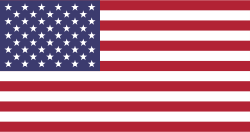 US
US